
In the busy creative world of today, time is one of your most valuable and important resources. Managing creativity and deadlines properly may be very hard for independent graphic designers, content producers, and agency team members. Finding the suitable methods, however, can enable you to boost the operations without sacrificing quality.
Use these 10 time-saving design tips to work more efficiently rather than more laboriously.
1. Build a Library of Reusable Templates
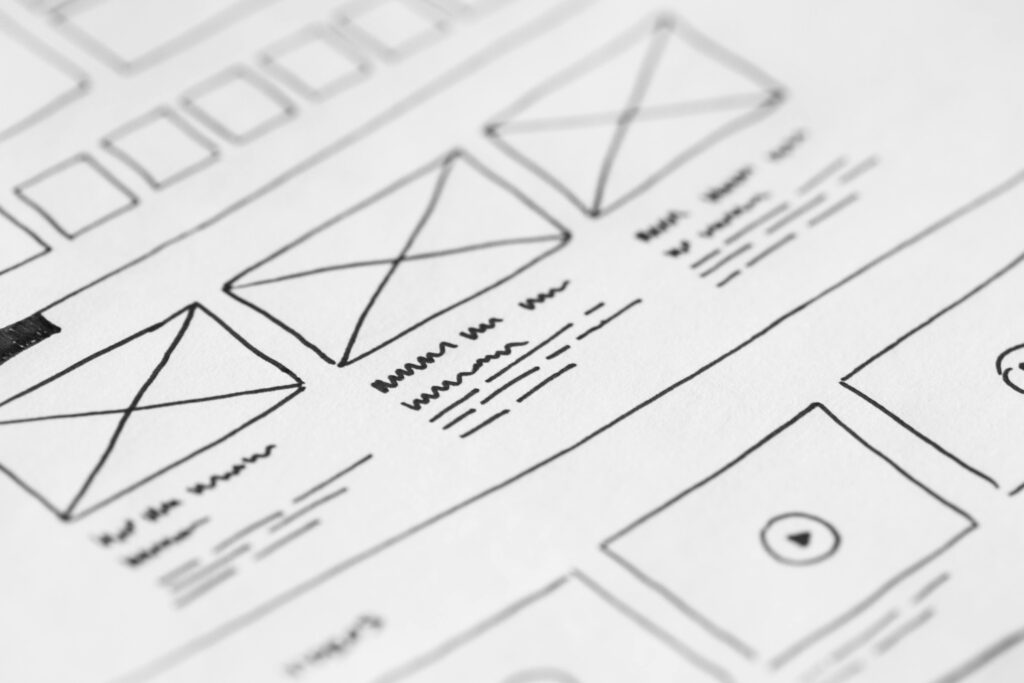
Why templates save you time
Templates enable you to bypass the setup process and jump directly into creating. From social media posts, client pitches, to banner ads, having pre-made files saves you time by allowing you to ship quicker.
Pro tip
Arrange your templates by client or project type using programs like Canva, Adobe Express, or Figma. To keep your templates current and fresh, update them every few months.
2. Use a Design System or Brand Style Guide

Keep it visually consistent
A design system encompasses pre-built fonts, colors, icons, and components that save time and avoid inconsistent work—particularly for repeat clients or brand work.
Getting started
Create a master style guide in Figma or Adobe XD. Organize everything clearly and share it if you are collaborating in a team.
3. Batch Similar Design Tasks

What is task batching?
Task batching is the process of taking similar tasks together rather than constantly switching between different work types.
Why it works
It saves mental energy and enables greater concentration. Batch, for instance, all the image editing into one block and posting the content in another.
4. Master Keyboard Shortcuts

Little actions, big impact
You can remarkably boost the programs like Photoshop, Illustrator, and Figma by learning their keyboard shortcuts.
Tip from a pro designer
Make a printed cheat sheet of your top shortcuts and leave it close to your working space until they become second nature.
5. Use AI Tools Judiciously
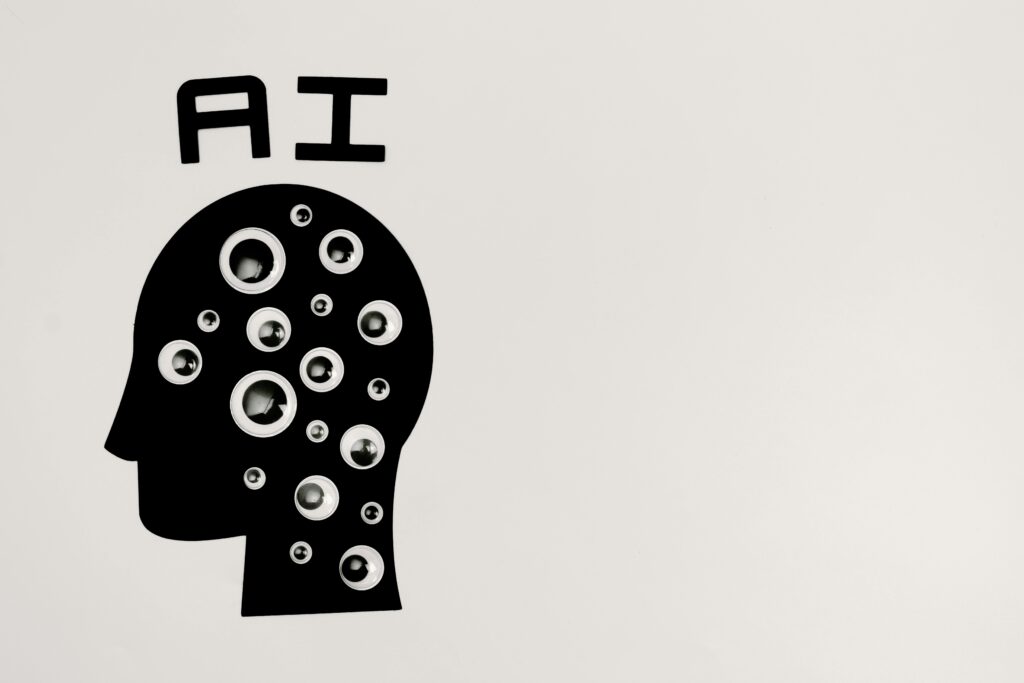
Automate the mundane stuff
AI tools such as Adobe Sensei, Canva Magic Resize, and Remove.bg can perform mundane tasks such as background removal, resizing, and layout ideas.
But donot forget
AI is wonderful for optimization, but your human creativity is what turns a design into something remarkable. Use AI to support—not substitute—your imagination.
6. Organize Your Design Files

Why file organization is important
Time wasted searching for the correct file or asset is time lost. A well-designed folder structure enhances speed and sanity.
Tips on file organization
- Make consistent naming conventions (e.g., ProjectName\_Date_\Version).
- Make folders for: Assets, Exports, Edits, Feedback.
- Keep it on Google Drive or Dropbox for easy access and backup.
7. Restrict Revisions by Establishing Clear Expectations

Begin with a good brief
A clear and well-structured brief can lower revision cycles significantly. Get the right questions answered initially about style, objectives, likes, and deliverables.
Client questionnaire concept
Add fields for brand values, target group, visual inspiration, and deadlines.
8. Repurpose Your Previous Work

Work smarter, not harder
Don’t begin from zero every time. If you’ve created something similar before, reuse and adapt it to suit the new situation.
What can you repurpose?
- Layout structures
- Color palettes
- Icons
- Icon packs
This is particularly handy for stuff like social media images, ebooks, and ads.
9. Timebox Your Creative Sessions

What is timeboxing?
Timeboxing is the technique of putting aside a certain amount of time to finish a task. Successful whizz-kid and creatives engage it as a fruitful technique.
Try this: Use the Pomodoro Method:
Put in 25 minutes of hard work, followed by a 5-minute break. It keeps you alert and prevents burnout.
10. Stay Updated With Tools and Plugins
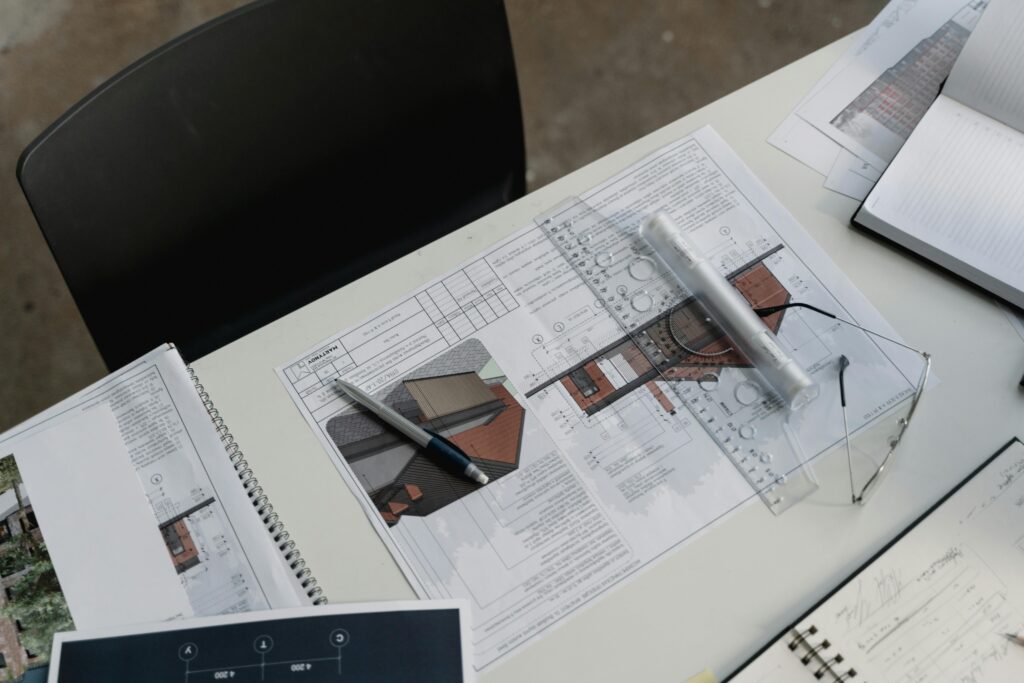
Why continuous learning is essential
Design tools keep changing. New plugins and features can automate procedures and make complicated actions simpler.
Tools to learn about
- Figma Plugins: Content Reel, Unsplash, Iconify
- Photoshop Extensions: GuideGuide, MagicPicker
- Illustrator Tools: Astute Graphics, Fontself Maker
Final Thoughts
Time equals money—and in the design world, it also equals energy and inspiration. With these intelligent design hacks, you can cut your workflow to the bone, save hours of drudgery, and concentrate on what really matters: making great, powerful designs.
Key Takeaways
- Templates, design systems, and reproducible file organization save dozens of hours of tedium.
- AI has the potential to increase productivity but not at the expense of human creativity.
- Task batching, timeboxing, and shortcuts enhance concentration and efficiency.
- Concise briefs and learning new tools save time on revisions.
—
✅ Want More Tips?
Discover more design tips and creative inspiration at The Creatinest—your productivity, creative wellness, and smarter workflow go-to destination.





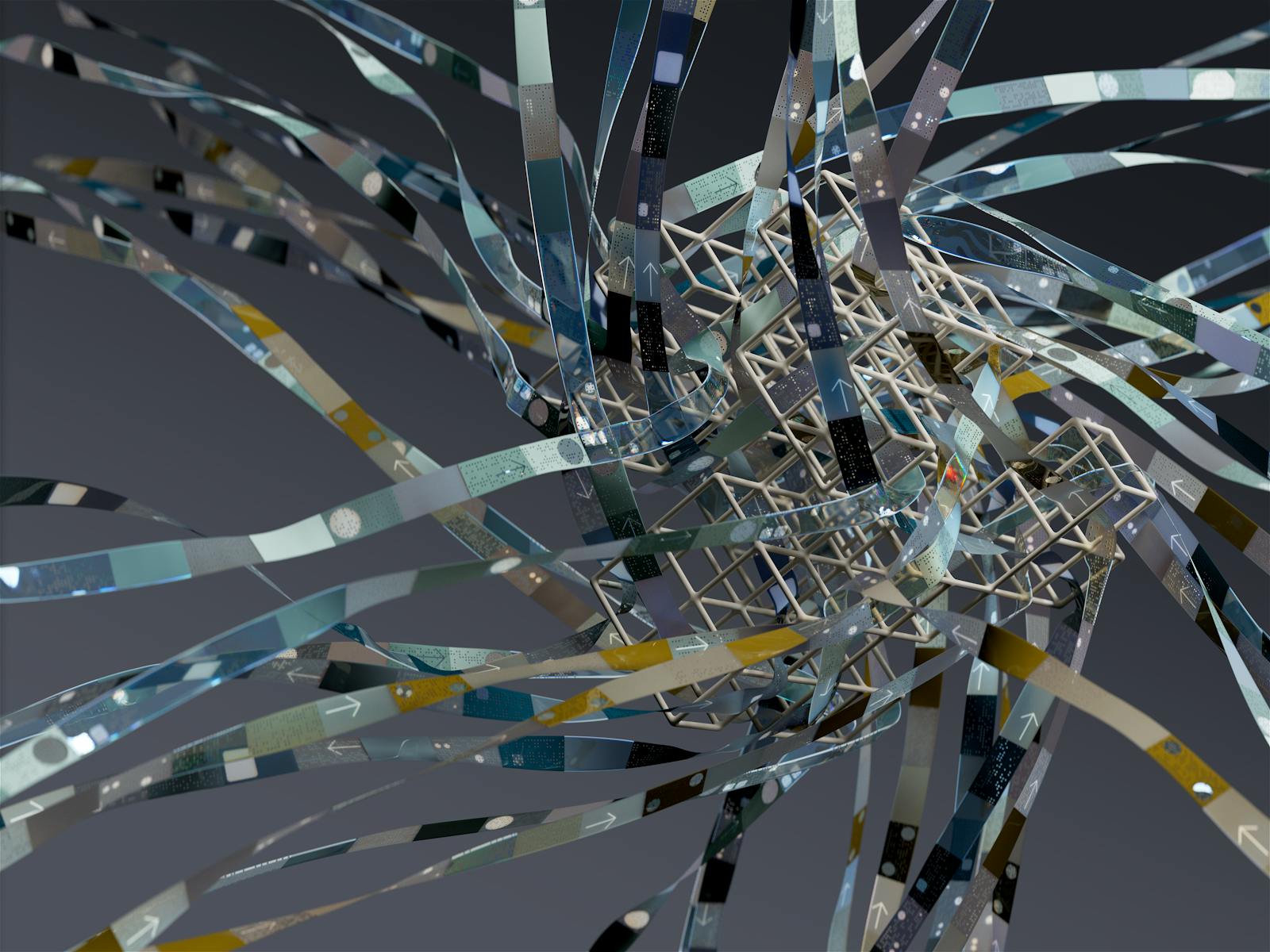
One comment on “10 Time-Saving Design Tips for Busy Creatives”