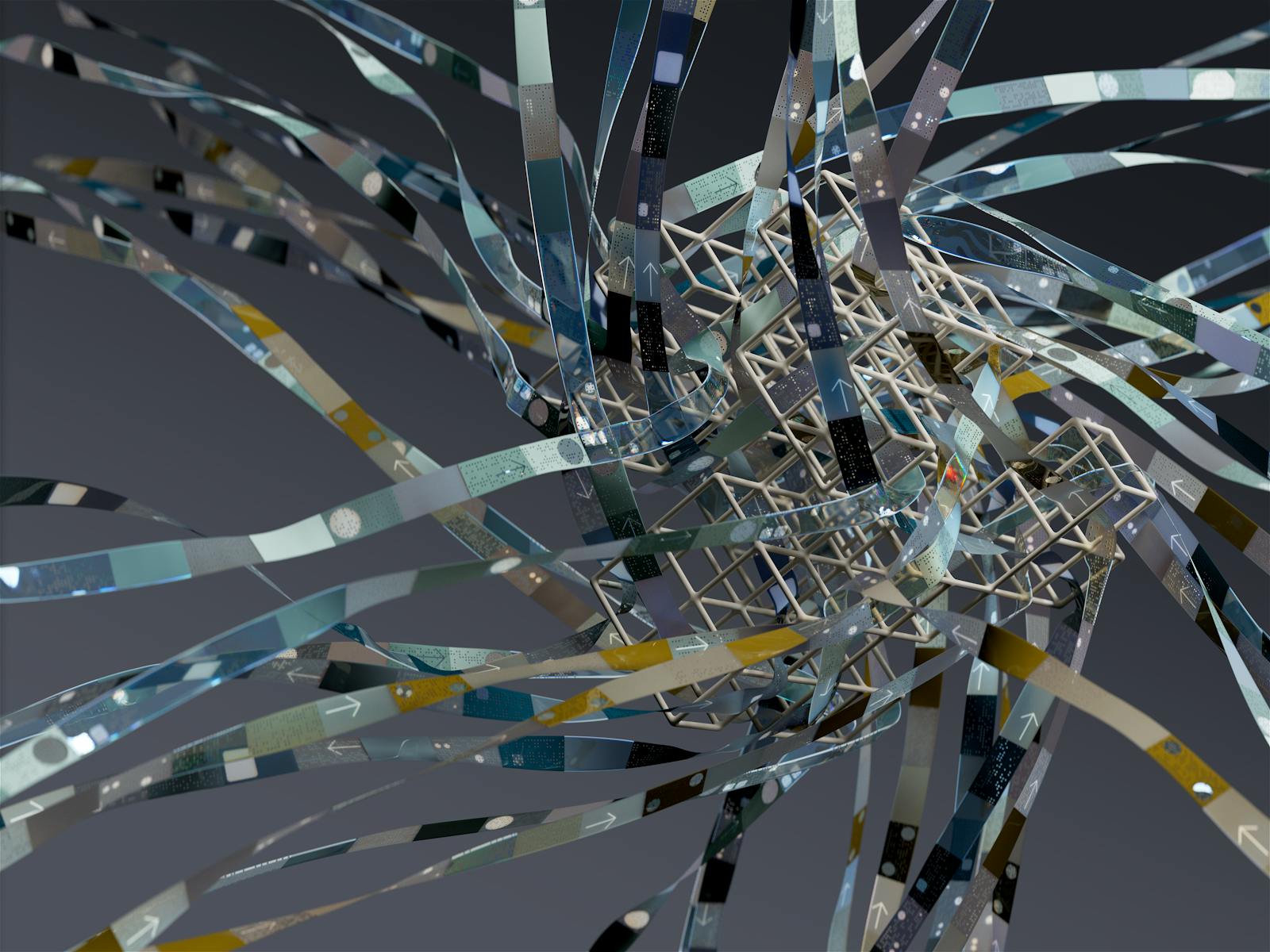Canva has revolutionized the creative design world. Today, producing stunning digital items is easier than ever—even without formal design skills. Whether you’re designing planners, Instagram templates, eBooks, or resume layouts, Canva’s drag-and-drop tools make the process effortless and accessible.
But once you’ve created these digital treasures, a crucial question arises:
Where can you sell them?
In this article, we’ll walk you through how to get started, the best platforms to sell Canva-made digital products, and expert tips to grow your passive income. Let’s dive in.
What Are Canva Digital Products?
Before we explore selling options, it’s important to understand what Canva digital products are.

These are downloadable items created using Canva’s easy-to-use design tools. Common examples include:
- Printable planners and journals
- Social media post templates
- Business cards and resumes
- Instagram and Pinterest templates
- eBooks and lead magnets
- Vision boards and worksheets
Typically, Social media managers, bloggers, entrepreneurs, and coaches are the top consumers of these products.
Why Canva Products Sell So Well
Now that you know what Canva digital products are, you might be wondering:
Why are they so popular?
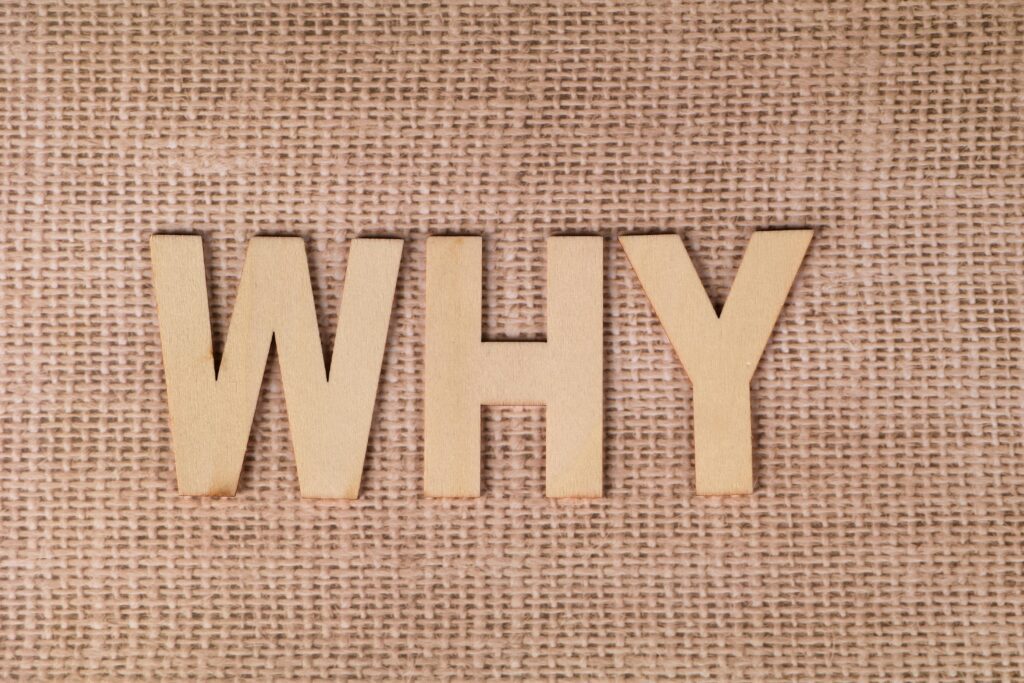
Let’s break it down:
✅ Easy to Customize
Buyers love digital products they can personalize. Canva’s free and Pro accounts make it easy for your customers to update text, colors, and branding.
✅ Cost-Effective
Products designed with CANVA are inexpensive to produce. Once designed, they can be sold repeatedly with zero production cost.
✅ Growing Demand
With more individuals working from home or commencing side gigs, visually appealing templates become highly sought after.
Best Platforms to Sell Canva Digital Products
Now that you’re confident in your product, let’s explore where to sell it.
Below are top platforms—each with its own strengths. We’ve included light transitions between them for better flow.
Etsy to Gumroad:
If you prefer a simpler platform, Gumroad is perfect…
Creative Market to Payhip:
On the other hand, if you’re looking for a free storefront option…
Sellfy to Your Own Website:
But if you want full control and brand consistency…
Let’s get into the best sites where you can effectively sell your Canva masterpieces.
🛍️ 1. Etsy

Designers can easily sell their handcrafted items, such as bags and accessories, on the popular marketplace Etsy. They can also sell their digital goods there.
Reason to choose it
- Massive audience actively searching for templates
- Built-in trust and payment system
- Easy to set up a shop
Pro Tip:
Use SEO-rich titles like “Printable Weekly Planner Canva Template – Editable Digital Download” to boost visibility.
💳 2. Gumroad
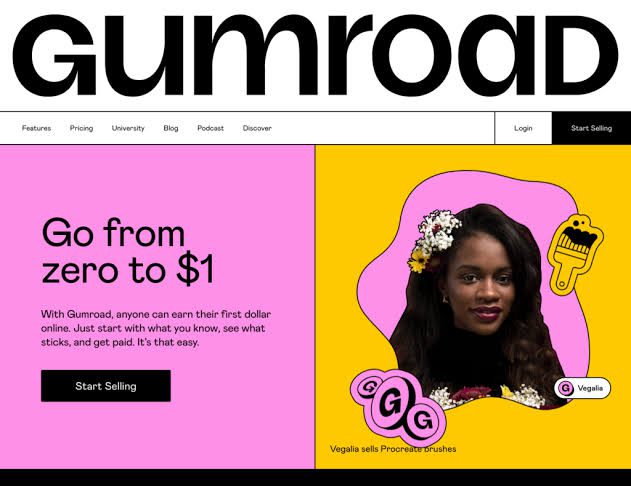
Creators who want a quick, no-fuss way to sell Gumroad is perfect for them.
Best for Beginners
- Beginner-friendly
- No monthly fees (pay per transaction)
- Integrates with your personal website or social media
Best For:
Simple, minimalist shops and creators just starting out.
If you’re looking for a premium platform instead,
🌟 3. Creative Market

Creative Market is a premium platform for designers and creatives.
Go Premium
- Higher price points
- Attracts professional buyers
- Exposure to a creative-focused audience
Note:
You’ll need to apply and be approved to become a seller.
📦 4. Payhip

Payhip lets you create a branded digital store with no upfront cost.
Why Payhip?
- No monthly fee for basic plan
- Offers discount codes, affiliate options, and email capture
- Easy to integrate with Canva products
💼 5. Sellfy

Sellfy is great if you want your own website without building from scratch.
Why Sellfy?
- Drag-and-drop storefront builder
- Supports digital, physical, and subscription products
- Useful for selling bundles or memberships
🌐 6. Your Own Website (WordPress + WooCommerce)
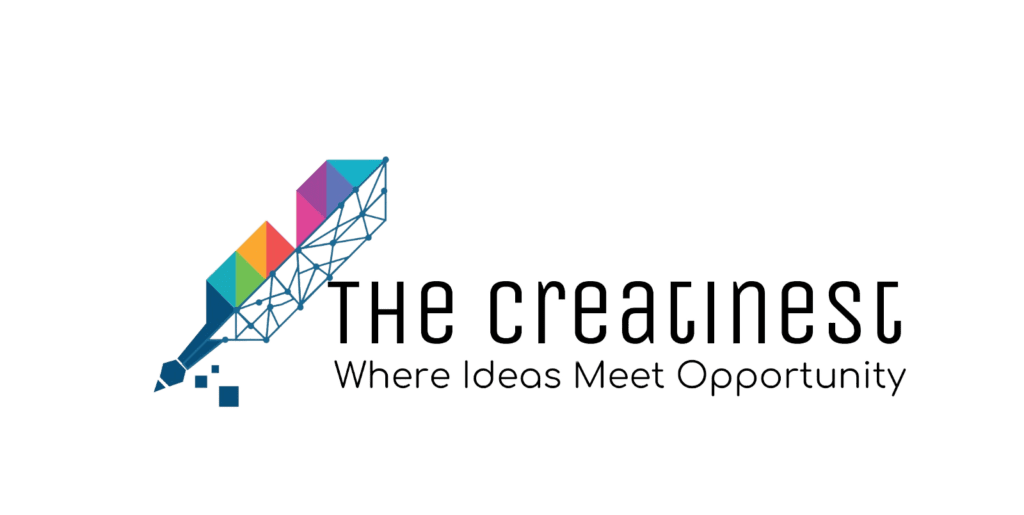
Hosting your products on your own website offers complete control and brand authority.
Benefits:
- No commission fees
- Build your email list
- Create an SEO blog around your shop
Tools to Use:
- WordPress
- WooCommerce
- Canva Smartmockups for visuals
Bonus Platforms to Explore
In addition to the major platforms above, here are some creative bonus options worth exploring.
📱 7. Instagram + Link in Bio Tools
Designers can freely use platforms like Linktree, Stan.Store, or Beacons.ai or to sell their products via your social media profiles.
🧠 8. Notion Marketplaces
If you’re selling productivity-focused Canva templates, many creators now bundle these with Notion and sell via niche platforms.
How to Price Your Canva Products
Pricing depends on the value, niche, and customization level. With that in mind, how should you price your Canva products? Here’s a general guide to help:
| Product Type | Suggested Price |
|---|---|
| Simple Templates | $5 – $15 |
| Business Planners | $10 – $25 |
| Social Media Bundles | $20 – $50 |
| eBooks | $15 – $40 |
💡 Tip: Offer discounts for bundles to increase your average order value.
Must-Have Elements in Your Canva Product Listings

Once your listings are live, here’s how to get the most out of them.
🖼️ 1. High-Quality Mockups
Show your templates in action using Canva’s Smart mockups or tools like Placeit.
🔍 2. Clear Product Descriptions
Designers explains exactly what the customer is getting: file formats, page numbers, editable features, etc.
🔑 3. Strong SEO Titles
The creators must use keywords that buyers are searching for. Example:
“Editable Daily Planner Canva Template for Coaches | Instant Download”
Tips to Maximize Your Sales
🔄 Repurpose Your Templates
To make the most of your work, don’t let one design go to waste. For example:
- There are daily, weekly, and monthly versions of planners available.
- You can change the size of a social media template set for Facebook, Instagram, and Pinterest.
📧 Collect Emails
Use your sales to grow a mailing list. Offer a freebie in exchange for email sign-ups, then promote your premium products.
💬 Ask for Feedback & Reviews
Social proof builds trust. Ask happy customers to leave a review or tag you on social media.
Common Mistakes to Avoid
❌ Using copyrighted Canva elements in your resellable templates
❌ Not providing clear usage instructions
❌ Ignoring mobile shoppers — always preview your listings on phones
Now that you know the platforms, pricing strategies, and tips, let’s wrap it up.
Final Thoughts: So, is selling Canva products really worth it?

Absolutely. Selling digital products is one of the easiest and most profitable creative business models.
Canva simplifies the creation process significantly.
Plus, this approach is low-cost, full of potential, and creatively fulfilling—especially for content creators and designers.
In the long run, you may use your designs to help others take their workflow and brand to the next level while creating a passive revenue stream with the right platform and astute plan.