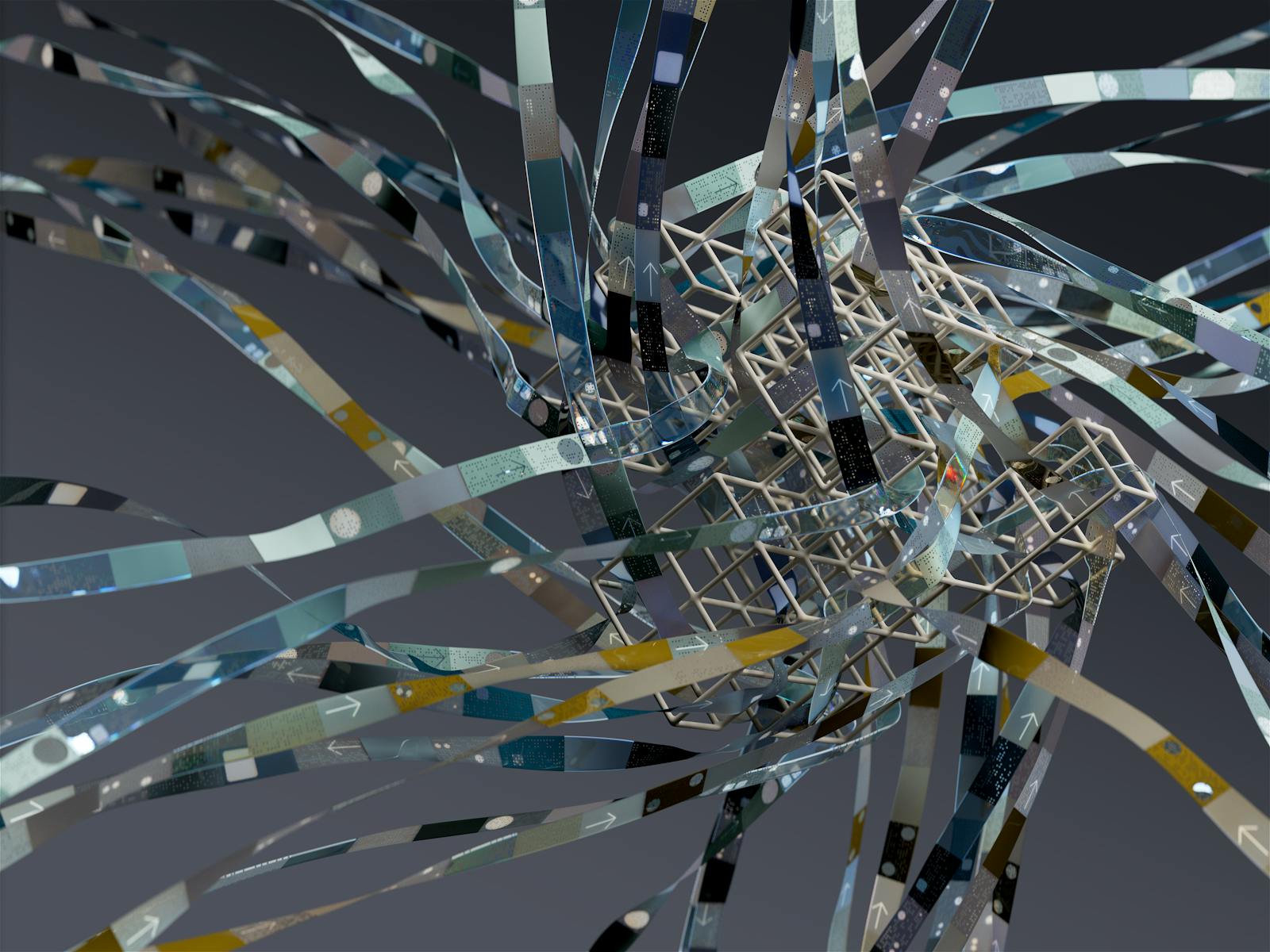Will AI use humans as slaves? Explore the risks, scenarios, and how humanity can prevent a future under AI control.
Best Graphic Design Tips from an Expert Designer in 2025
1. Introduction The discipline of the best graphic design tips in 2025 exists within a relentless, accelerating flux. As soon as a designer attains a degree of fluency in today’s prevailing method, tomorrow’s apparatus, platform, or visual vernacular arrives to recalibrate the field. However, the perennial undercurrent of the craft…
AI-Assisted Art Therapy: How Technology is Transforming Emotional Healing
What is AI Art Therapy and Why Does It Matter? Instead of struggling to put complex emotions into words during a therapy session, imagine being surrounded by captivating digital art that brings your feelings to life. One of the most innovative advancements in contemporary mental health care is AI-assisted art…
Art Therapy for Anxiety: 10 Activities to Find Calm
If you’ve ever felt your chest tighten mid-meeting, or your thoughts spiral late at night, you’re not alone. Anxiety is modern life’s sneaky guest—but guess what? Art therapy for anxiety offers a creative alternative to pills or breathing exercises. Sometimes all it takes is a little creativity. Art therapy is a potent…
Must-Have Gifts for Graphic Designers in 2025
Discover the top must-have gifts for graphic designers in 2025. Creative, practical, and budget-friendly ideas for every designer’s style and workflow.
How Does Creativity Work with Time Management?
Learn how creativity and time management can work in harmony. Discover practical techniques for artists, writers, and professionals to stay productive without killing creative flow.