
Finding the right graphic design software for beginners can be overwhelming with so many options available. Whether you’re creating social media posts, logos, or digital art, beginner-friendly design tools make the process simple and fun—even with no prior experience. Let’s explore the best software to kickstart your creative journey.
Canva – Easiest Graphic Design Software for Beginners
If you’ve never used a design tool before, Canva is like training wheels for creativity. Just drag, drop, tweak, and boom—you’ve got a design in minutes. Need a social media post? A resume? A wedding invite? Canva has ready-made templates for almost everything. Plus, it’s web-based, so no downloads are needed.
Why beginners love it:
- Super easy to use (seriously, a kid could figure it out).
- Tons of free templates and stock elements
- No design experience required
👉 New to selling digital products? Read how to sell Canva designs online for passive income.

Adobe Express – Quick Graphic Design Software for New Creators
Think of Adobe Express as Photoshop’s laid-back cousin. It’s designed for quick, polished designs without the steep learning curve. Need to remove a background? Add text to a photo? Boom—done in a few clicks.
Perfect for beginners because:
- Clean, user-friendly interface
- Mobile-friendly for designing on the go
- Great for social media graphics and small projects

Gravit Designer – Vector Graphic Design Software for Beginners
If you want more control over your designs but aren’t ready for Adobe Illustrator, Gravit Designer is a solid middle ground. It offers vector design tools, so you can create sharp, scalable graphics (think logos, icons, or illustrations).
Beginner perks:
- Free version with plenty of features
- Works online and offline
- More advanced than Canva but still approachable

Krita – A Free Drawing Tool for Digital Art Newbies
Love drawing? Krita is an awesome free and open paint tool aimed directly at illustrators and mages of the digital kind. Unlike platforms like Canva or Adobe Express which are great for a whole lot of other design stuff, this is super focused on drawing, painting and cartoon animation. If you’re into creating art from scratch, Krita is a great starting point.
Why it’s a great pick:
- Customizable brushes and tools
- Free with no hidden costs
- Made by artists, for artists
🎨 Looking to turn your passion into a career? Start your creative journey from scratch with this beginner’s guide.

Inkscape – Learn Vector Design Without Paying a Dime
If you’re interested in logo design or illustrations but don’t want to invest in Adobe Illustrator just yet, Inkscape is a fantastic free alternative. Learning curve is steep, but once you get going on it you can make really professional vector art.
Good for beginners who:
- Want to learn vector-based design
- Need a free, open-source tool
- Are willing to spend some time learning the ropes.
Final Thoughts on Choosing Graphic Design Software for Beginners
The best graphic design software depends on what you want to create and how much effort you’re willing to put in. If you want something quick and easy, Canva or Adobe Express is your best bet. If you’re ready to explore more advanced tools, Gravit Designer, Krita, or Inkscape* will help you level up.
So, which one will you try first? Experiment, play around, and most importantly—have fun with it!
📚 Want to build a stunning portfolio? Check out our step-by-step guide to creating a design portfolio that gets you hired.


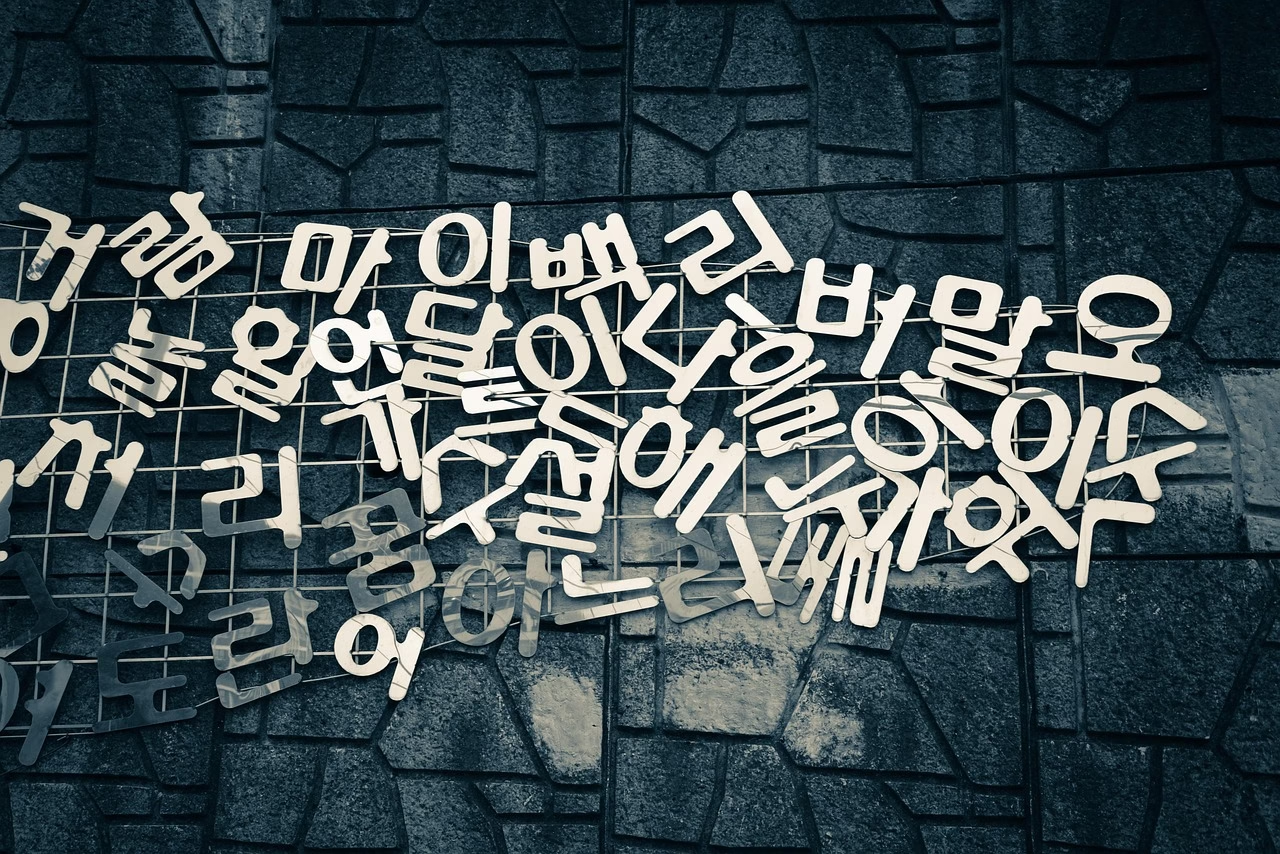


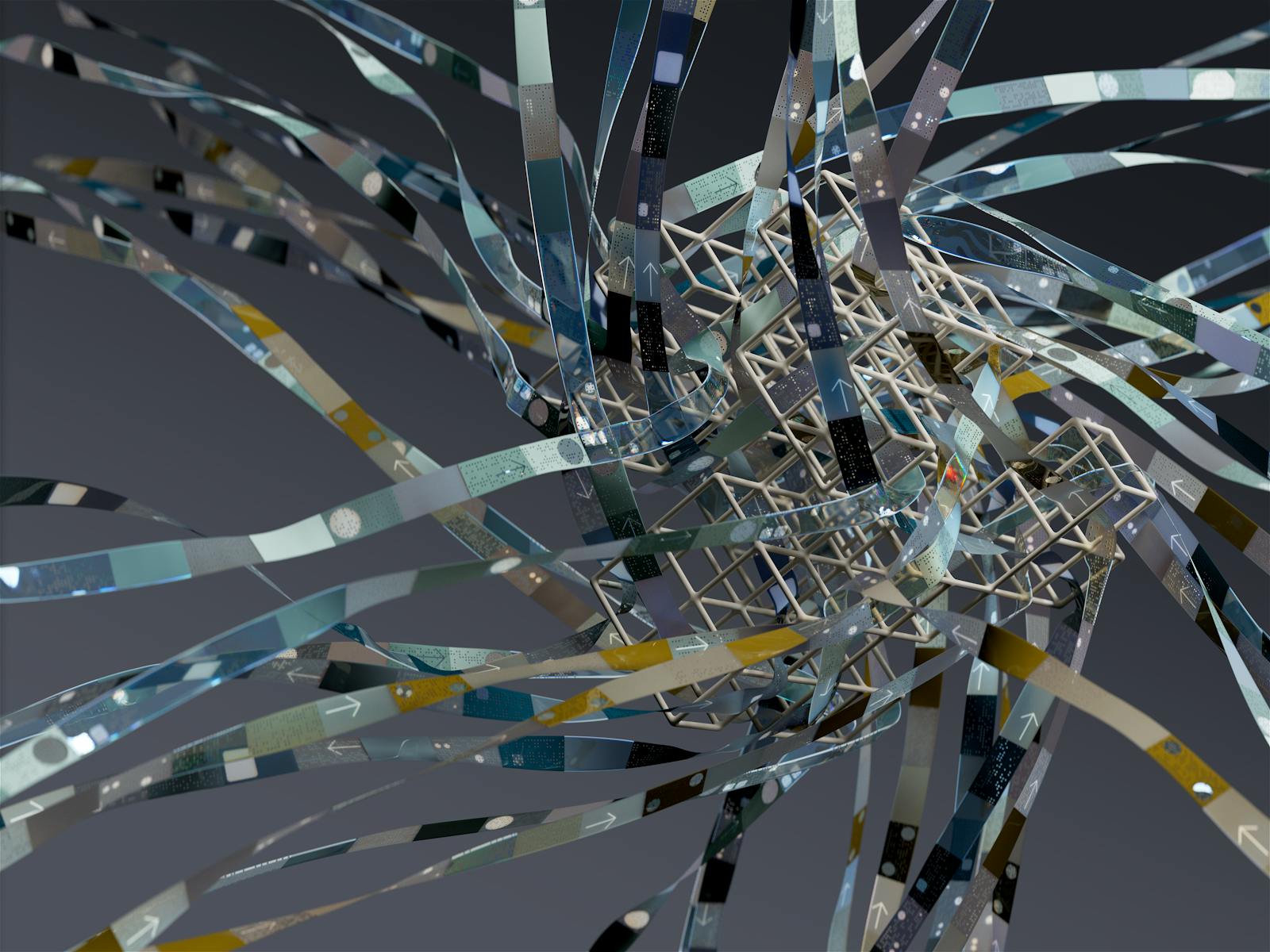
One comment on “Best Graphic Design Software for Beginners”