
These days, the pace of the digital age demands that graphic designers produce top-notch output at record speed. The bright side? Artificial intelligence (AI) is making it possible. With the advent of AI-driven tools, designers can automate workflows, spark inspiration, and stay in the lead in a highly competitive market.
Whether you’re a freelance designer or part of a creative agency, here are the top 10 AI tools every graphic designer should know to elevate your design game in 2025.
1. Adobe Firefly
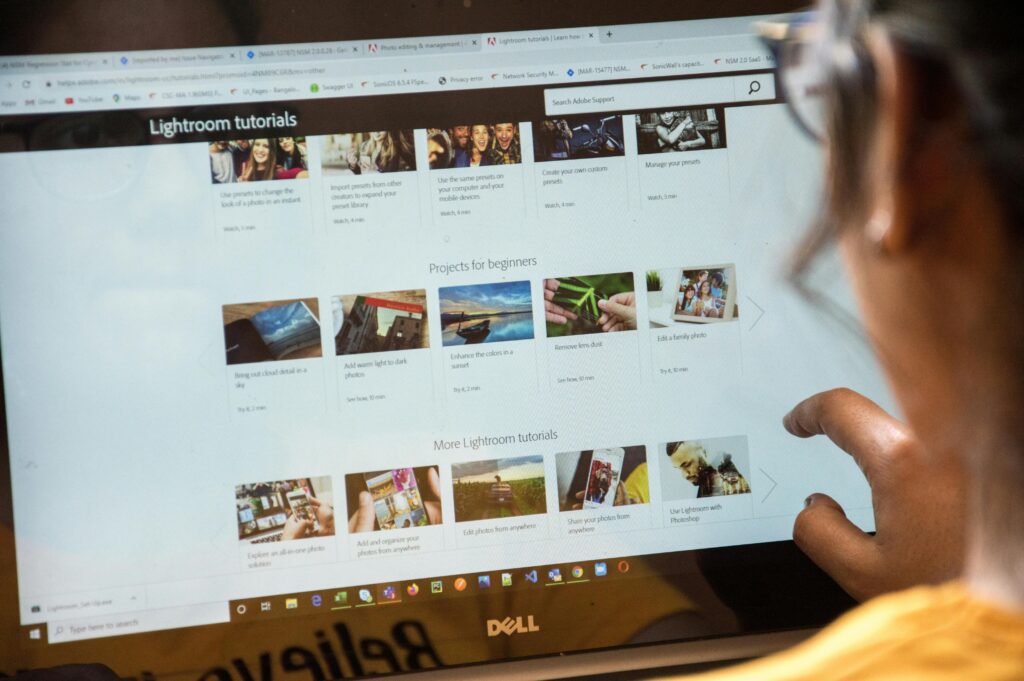
AI-Powered Creative Generation
Adobe Firefly is Adobe’s response to generative AI, where designers can generate images, text effects, and templates through simple typing of prompts. Its deep compatibility with Photoshop and Illustrator makes it a professional game-changer.
- Best For: Rapid prototyping and exploratory design
- Standout Feature: Text-to-image and style transfer
2. Canva Magic Studio
A User-Friendly AI Suite
Canva’s Magic Studio blends design with intelligent AI features such as Magic Write, Magic Eraser, and Background Remover. It’s perfect for social media influencers, marketers, and graphic design newbies.
- Best For: Non-designers and quick content creation
- Standout Feature: AI-generated content within templates
3. Midjourney
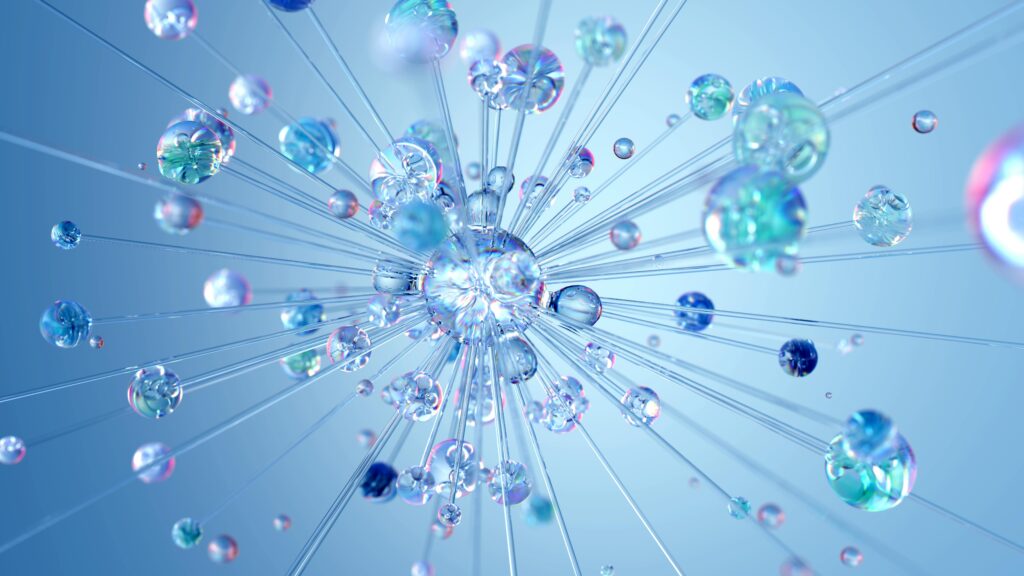
Visual Concepts Through AI Prompts
Midjourney is well known for producing beautiful, surreal images from text prompts. It’s heavily utilized for concepting, branding concepts, and moodboards.
- Best For: Moodboards and creative exploration
- Standout Feature: Stylistic, detailed results
4. DALL·E 3 by OpenAI
Art from Imagination to Reality
OpenAI’s DALL·E 3 enables you to create highly realistic or artistic images based on text prompts. Now available in platforms like ChatGPT and Bing, it’s easier than ever.
- Best For: Creating personalized illustrations
- Standout Feature: AI inpainting and image editing
5. Khroma
AI-Colored Color Palette Generator
Having the right colors is all about design. Khroma leverages machine learning to create and recommend color palettes that suit your taste.
- Best For: Branding and color psychology
- Standout Feature: Trains based on your style selections
6. Runway ML

Video & Image Editing using AI
Runway ML assists designers and videomakers in editing videos and images using robust AI features such as background removal, motion tracking, and object detection.
- Best For: Motion design and multimedia projects
- Standout Feature: Text-to-video generation
7. Designs.ai
All-in-One Creative Suite
This software provides logo creators, social media packages, and even voiceovers—all AI-powered. It’s best for freelancers and small businesses seeking a fast branding fix.
- Best For: Rapid brand design and marketing materials
- Standout Feature: AI-created marketing materials
8. VanceAI
Refine Images with a Click
VanceAI offers image upscaling, sharpening, denoising, and background removal tools—all done in seconds. It’s great for perfecting your design elements with ease.
- Best For: Image cleanup and enhancement
- Standout Feature: AI retouching and one-click upscaling
–
9. Let’s Enhance
Enhance Resolution Without Losing Quality
Want to make an image larger without compromising quality? Let’s Enhance leverages AI to increase image resolution and detail—perfect for print or web-ready designs.
- Best For: eCommerce and large-format printing
- Standout Feature: Intelligent image enhancement
10. AutoDraw by Google
Draw Faster, Smarter
Auto draw guesses what you’re trying to sketch and replaces it with polished icons. It’s a fast and free tool for beginners or anyone prototyping ideas.
- Best For: Quick sketches and wireframes
- Standout Feature: AI-assisted drawing
How AI is Shaping the Future of Graphic Design

The function of AI in design is not to substitute for creativity but to augment it. These tools cut down on repetitive work, improve quality, and open up new avenues for expression.
- Accelerate Workflows
- Enhance Creative Consistency
Customize User Experiences
Designers who embrace AI tools today will be better equipped to innovate, adapt, and thrive in an ever-changing industry.
Conclusion
The future of design is certainly smart. Whether you’re creating logos, social media content, or immersive campaigns, these AI tools provide the assistance and speed you require without sacrificing creativity.
Begin with one or two tools, experiment with what they can do, and allow AI to be your creative co-pilot.
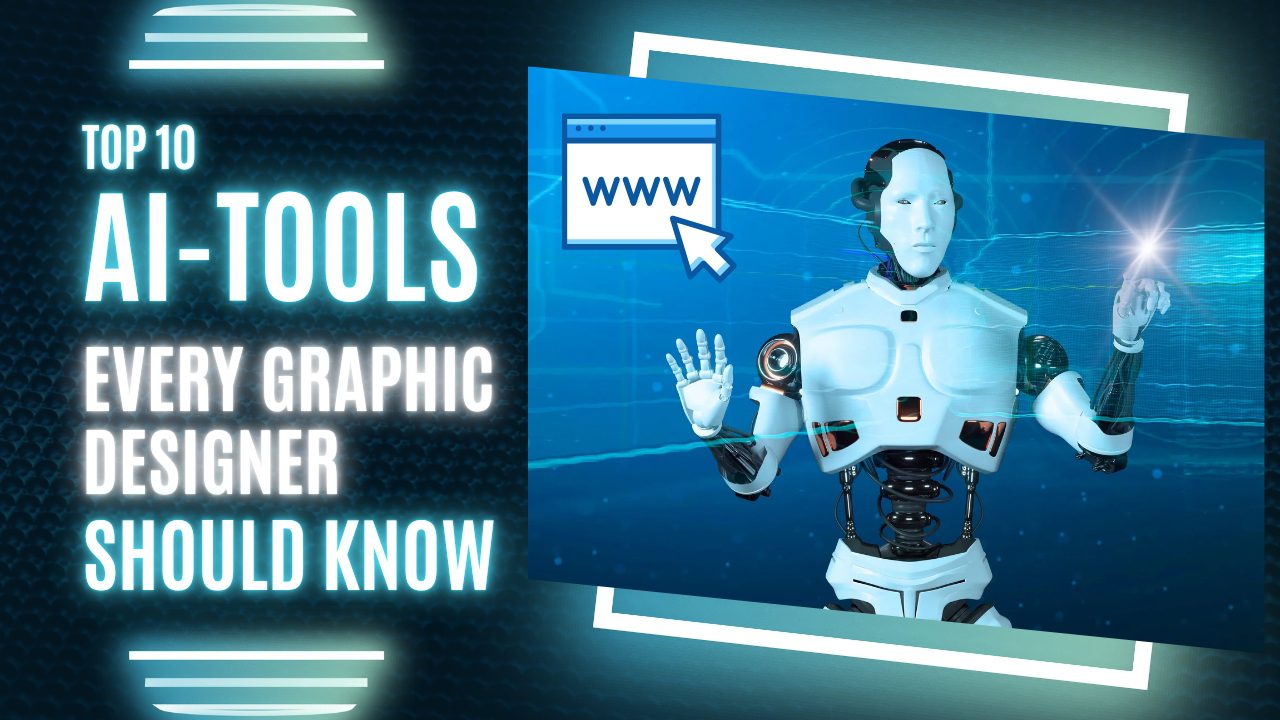


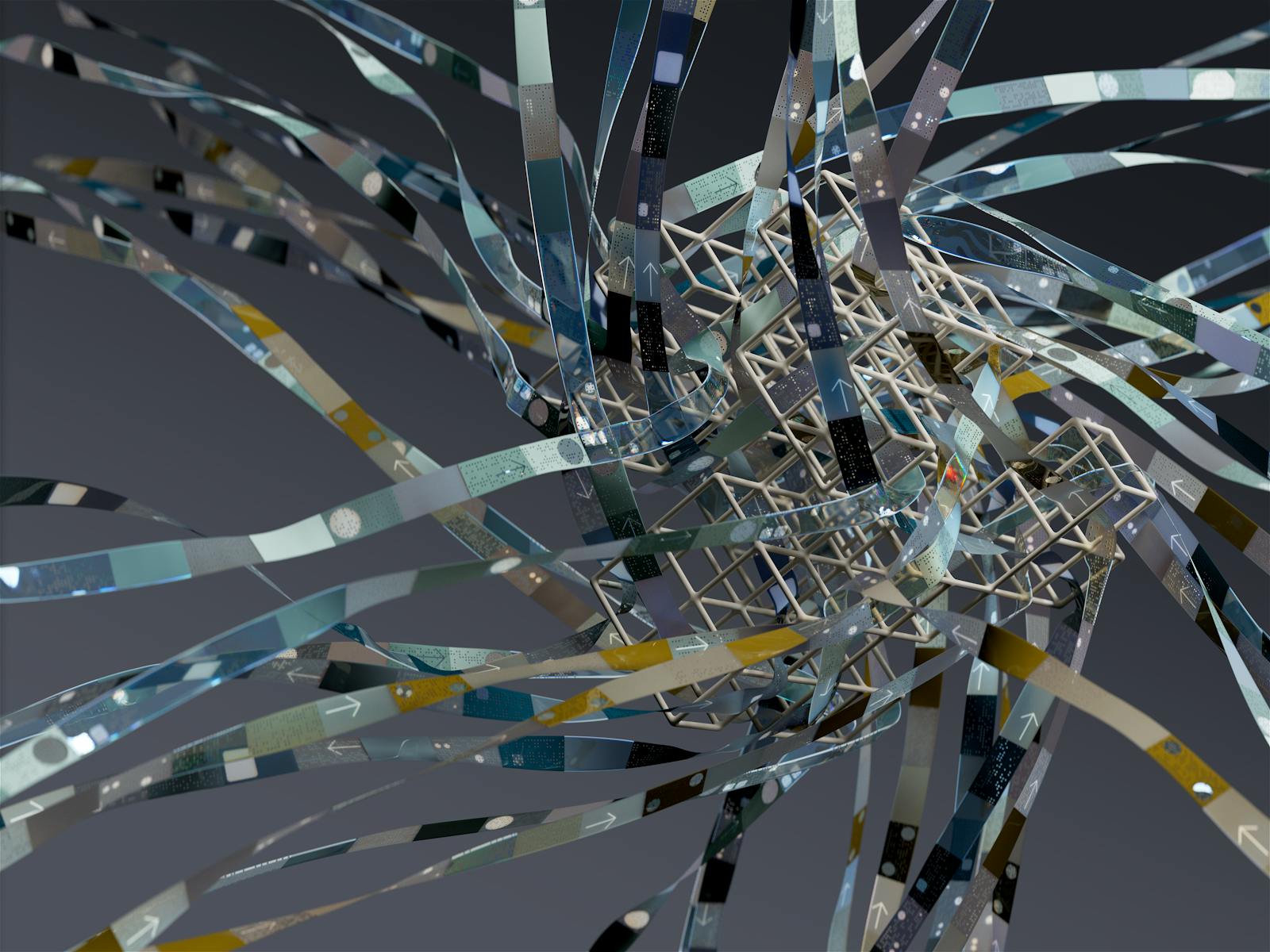

One comment on “Top 10 AI Tools Every Graphic Designer Should Know”