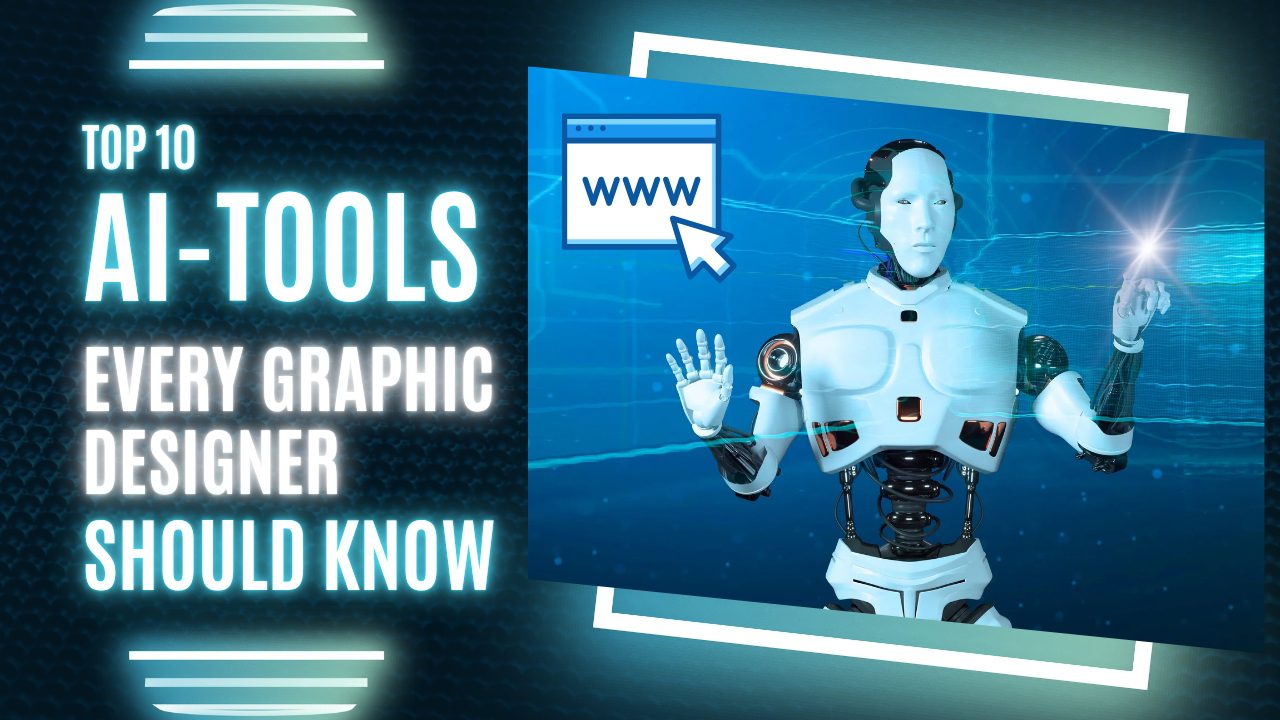Updated for 2025 – Learn how to build a creative WordPress site with SEO and AdSense best practices.
Introduction: Why WordPress is Perfect for Creatives in 2025
Are you a designer, writer, or photographer looking to showcase your work online? WordPress is the most powerful and flexible platform for creatives in 2025. Whether you want to build a portfolio, blog, or online store, WordPress lets you do it—without needing to code.
This guide walks you through how to get started, set up your site, and even monetize it through AdSense and other income streams.
What Is WordPress and Why Should Creatives Use It?
WordPress is an open-source content management system (CMS) that powers over 40% of all websites online. It’s popular among creatives because it:
- Offers endless customization
- Supports portfolio and blog layouts
- Has thousands of free and paid themes
- Is beginner-friendly with drag-and-drop builders like Elementor
💡 Pro Tip: Always use the self-hosted version (WordPress.org) for full control and monetization opportunities.
Step-by-Step: How to Set Up Your WordPress Website

1. Choose a Hosting Plan and Domain Name
Start by choosing a reliable hosting provider like Bluehost, SiteGround, or Hostinger. Most hosts offer a free domain name for the first year.
2. Install WordPress
Most hosting platforms offer one-click WordPress installation. Once done, log in to your WordPress dashboard to begin customization.
3. Pick a Creative-Friendly Theme
Choose a WordPress theme designed for creatives. Some top-rated options include:
- Astra – Lightweight and customizable
- Divi – All-in-one theme with a visual builder
- OceanWP – Great for portfolios and freelancers
🎨 Tip: Pick a responsive theme so your site looks great on mobile and desktop.
Essential Plugins for Creative WordPress Sites
- Elementor – Drag-and-drop page builder
- WPForms – Contact forms
- Smush – Image optimization for fast load times
- Yoast SEO – Optimize for search engines
- MonsterInsights – Google Analytics integration
Creating Content: What Should Creatives Post?
Keep your content focused and visually appealing. Here are some content ideas:
- A stunning portfolio of your work
- Behind-the-scenes blog posts
- Freebies like templates or downloadable wallpapers
- Client testimonials and case studies
- Tips or tutorials relevant to your creative niche
Monetizing Your WordPress Site as a Creative
1. AdSense
Apply to Google AdSense and display relevant ads on your blog or portfolio pages. Make sure your site follows AdSense guidelines:
- Original content
- Clear navigation
- No copyright violations
- A privacy policy page
2. Sell Digital Products
Sell templates, stock photos, Lightroom presets, or ebooks. Use plugins like WooCommerce or Easy Digital Downloads.
3. Offer Creative Services
Add a services page, contact form, and portfolio to attract clients.
4. Affiliate Marketing
Promote tools or products you use and earn commissions. Platforms like Creative Market and Amazon are ideal.
SEO Tips to Rank Higher on Google
- Use keywords like “WordPress for creatives” and “creative blog website”
- Write SEO-friendly blog posts with subheadings
- Add alt text to images using relevant keywords
- Install Yoast SEO
- Use internal links to related posts and services
Mistakes Beginners Should Avoid
- Using too many plugins
- Forgetting to back up content
- Not optimizing for mobile
- Skipping essential SEO practices
- Missing legal pages like Privacy Policy and Terms
Final Thoughts: Get Creative with WordPress in 2025
WordPress offers unlimited potential for creatives. From showing off your work to earning money online, it’s a platform that grows with you.
Whether you’re a digital artist, photographer, or writer, setting up a creative WordPress site in 2025 is easier—and more rewarding—than ever.
✅ Bonus Tip: Pair your WordPress blog with Pinterest or Instagram to boost visibility.